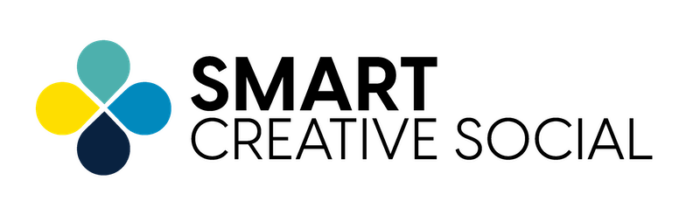Inside: Find out if Pinterest is the right choice for sending traffic to your site and the next steps to take to generate massive Pinterest traffic.
As a Pinterest strategist, the #1 question I get asked these days is: “Should my business be on Pinterest?” Pinterest traffic can be an excellent source of free leads, readers, and customers – but is it right for your business?
If you’ve landed here you’re likely in one of two camps:
- You want to know if you should start a Pinterest account, or
- You have a Pinterest account and aren’t getting results
Perhaps you heard Pinterest is great for traffic but you’re not sure it’s worth the investment for your business.
In any case you’ll find the answers you need in this article. Yay for you, right?!
Before you jump to diving all in or ditching Pinterest, I suggest you read this entire article and watch this video.
What I share here are best practices. There are always outliers and exceptions to the rule. And on Pinterest, there truly is opportunity for every business. How much opportunity awaits you is what we’re going to find out in this article.
In this Article:
- Best Niches for Pinterest Traffic
- How to see the Pinterest curated ideas feed
- Find out if your business should use Pinterest
- 4 Essential questions to ask before using Pinterest
- Are you already getting traffic from Pinterest? (even if you don’t have a Pinterest account)
- How to find out if people are already pinning your content (without my knowledge!)
- Niches that are challenging on Pinterest
- Is your audience on Pinterest?
Best Niches for Pinterest Traffic
Intuition will tell you that highly creative and visual content such as food, travel, weddings and crafts will perform well on Pinterest.
Aside from certain niches, businesses doing the following have opportunity on Pinterest:
- creating content with a blog (content marketing), and/or
- doing search engine optimization (SEO) on their site
Businesses using content marketing, such as a blog, are likely creating problem-solving content that people are looking for on Pinterest.
And businesses doing SEO activities for the purposes of showing up in Google search are uniquely positioned to take advantage of the search engine aspect of Pinterest to also show up in Pinterest searches.
The best way to tell which topics people are searching for most is to look at the curated ideas feed on Pinterest:
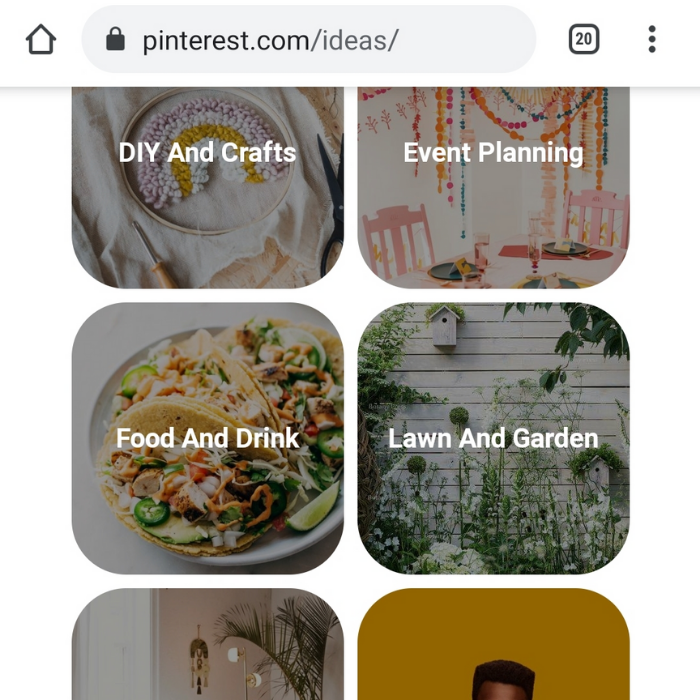
Here’s how to see the Pinterest curated ideas feed:
- Go to pinterest.com/ideas
- Look at the tabs
The topics listed here are the top topics on Pinterest.
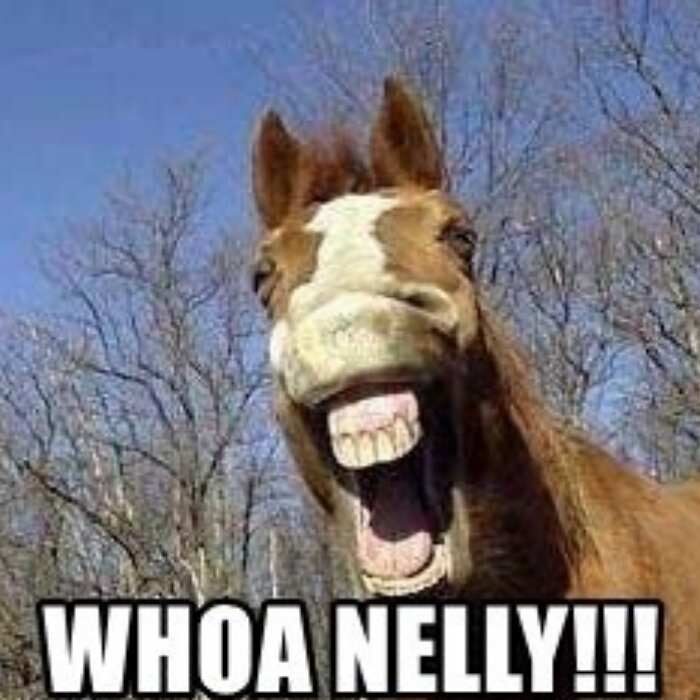
Now, hold on. I know what you’re thinking if you do not see your topic listed here …
These are some of the most searched topics on Pinterest; these are not the ONLY topics on Pinterest.
Don’t be fooled. Just because your niche is NOT on this list doesn’t mean people are NOT looking for your offer on Pinterest!!
Find out if your business should use Pinterest for Traffic
A few years ago I was stopped by a fellow speaker at a marketing conference who sought me out as the Pinterest expert speaking at the conference. His client was getting a curious amount of Pinterest traffic.
The client didn’t have a Pinterest account or use Pinterest in any way. Yet, Google Analytics showed significant traffic referrals from Pinterest to his site. I asked what the business was …
A manufacturer of industrial conveyor belts.
I kid you not!
Users were saving images from this company’s website to Pinterest on their own. Other pinners were finding these images on Pinterest, sharing them to their own accounts, and clicking to visit the manufacturer’s website.
Anyone can save any image from the internet to Pinterest, whether or not that website or business owner has a Pinterest account.
Your link is attached to images saved from your site, no matter how many times it is pinned on Pinterest, no matter who else saves it.
Here’s how users can add your images to Pinterest:
- User visits your site
- They see an image they like or an idea they want to save
- User clicks a button in their browser, like the Pinterest Chrome extension, to save the image from your site to Pinterest
- The link to the page on your site where the image is published is attached to the pin on Pinterest
- Pinterest uses the information from the pin, including the board to which the user saved the pin, to determine the topic of the pin
- Then Pinterest shows that pin to other users searching for or interested in that topic
- Finally, those users save the pin and click the link, further reinforcing Pinterest’s understanding of the topic of the pin
Notice that nothing in this scenario requires any effort from you.
That means that you can get traffic from Pinterest without any effort …
Don’t be fooled – our work here is not done.
The conveyor belt pins performed well on Pinterest because the search engine optimization activities the company was doing had inadvertently optimized the content to perform on Pinterest.
Like Google, Pinterest is a search engine. Any SEO activities could improve Pinterest SEO as keywords people use to search for an idea can be similar platform to platform.
Imagine if they actually had a strategy to optimize for Pinterest SEO to get even more traffic than what’s occurring organically?
Answer these 4 questions to determine whether or not your business should be on Pinterest:
- Are you getting traffic from Pinterest already?
- Are people pinning your content already?
- Are your competitors on Pinterest?
- Are people searching for what you offer?
Next, let’s dig into each of these questions in detail:
Find out if you’re already getting traffic from Pinterest (even if you don’t have a Pinterest account)
Google Analytics tracks all sources of traffic to your website, including Pinterest, when installed.
Check for Pinterest traffic to your site:
- Open Google Analytics and go to Acquisition
- Under Acquisition, select Overview
- Select Social
- Select Pinterest
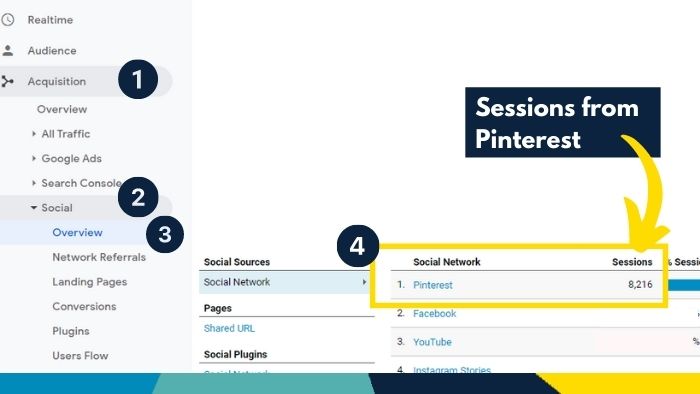
The list displays links to all of the destination URLs on your site receiving traffic from Pinterest.
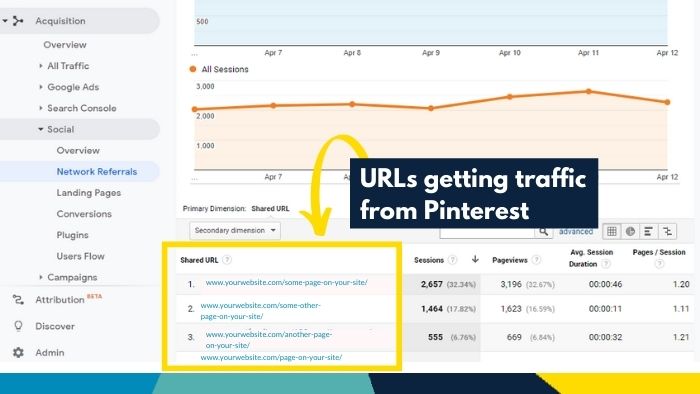
If you don’t see any links, don’t worry. Pinners could be pinning from your site without your knowledge as I share in this video I did with Social Media Examiner.
Watch this video tutorial below to see how to use Google Analytics to see how much traffic Pinterest is sending to your site:
(Don’t have Google Analytics? Install it now with this easy tutorial).
Established sites with good Google SEO and organic traffic are likely to get traffic from Pinterest as users visiting from Google are saving ideas from the site to Pinterest. And Pinterest users are discovering the site via these user-generated pins.
You can generate traffic with Pinterest if users are searching for your content.
And you can have a lot of influence on the level of this success with a winning Pinterest strategy in place.
How to find out if people are already pinning my content (without my knowledge!)
Four ways to see what people are pinning from your site:
- Pinterest Analytics
- Google Analytics
- Domain name search
- Brand search
1. Verify Traffic Activity with Pinterest Analytics
Pinterest automatically associates all content pinned from claimed domains or accounts with the Pinterest account for that site.
What’s a claimed domain or account with Pinterest?
“Claiming” a domain (your website) or an account (YouTube, Instagram, or Etsy) associates that account or domain with your Pinterest account.
All activity on all pins from the claimed site will show in Pinterest Analytics for Pinterest Business accounts, no matter who pinned the content. See all of the activity via Pinterest Analytics on any of your claimed domains or accounts, even if you did not create the pins.
Watch the video below to claim your domain on Pinterest:
Follow these instructions to claim your:
- YouTube channel
- Instagram account
- Etsy shop
You’ll need a Pinterest Business account to activate Pinterest Analytics.
Watch this video to learn how to convert your personal Pinterest account to a Business Account:
All content linked to the claimed domain is associated with that Pinterest account, including previously published pins.
And you’ll be able to see all activity from those domains and accounts on Pinterest via Pinterest Analytics.
2. Verify Pinterest Traffic Activity with Google Analytics
Use Google Analytics to identify individual pins sending traffic to specific posts. Watch this step-by-step tutorial to learn how:
3. Search for your domain name
Type your domain name into the Pinterest search bar to see if any results appear. Check the pins to get insight into the intent of the pinners who saved these pins.
4. Search for your brand name
Type your company, brand, or product name into the Pinterest search bar to see if any results appear. Check the pins to get insight into the intent of the pinners who saved these pins.
Are my competitors on Pinterest?
Search for competitor companies, brands, or products on Pinterest.
If your competitors have a presence on Pinterest then it’s likely YOUR audience is also on Pinterest.
How to find out if people are searching for my offer on Pinterest
Are they searching for my offer? Or similar?
Type your offer or keywords into the search bar and examine the results.
If they’re pinning these ideas, they’re looking, and that’s great news!
Niches that are challenging on Pinterest
Pinterest is a search engine. If people have an interest, they’re likely searching it on Pinterest.
Outside of off-limit topics addressed in Pinterest Community Guidelines, there are concerns with these challenging niches on Pinterest:
- Negativity
- Local business
- Time sensitive information
Negativity
Pinterest champions itself as the positive place on the internet.
Pinterest released a Creator Code requiring creators to commit to creating positive content on the platform in order to access the Story Pins feature.
Negative niches have to be really creative to show up in Pinterest search and suggestions.
Best Local Businesses to Get Pinterest Traffic
Pinterest is for global traffic.
If you have no way to serve anybody outside of your local area, it might make not sense for you to be on Pinterest.
Characteristics of local businesses that thrive on Pinterest:
- Located in a tourist area or is a tourist attraction
- Influencer-based
- Trending topic
- Site is monetized for a national or global audience
Located in a tourist area or is a tourist attraction
Theme parks, travel sites, restaurants, wedding destinations, and real estate in tourist destinations are just a few examples of local businesses that can thrive on Pinterest.
“Things to do in ____” is a popular search term on Pinterest for tourist destinations and regional areas.
Influencer-Based Local Businesses or Events
Local celebrity chefs, influencers, entertainers, and talent with a national or global audience may get traffic from Pinterest.
One example would be a local restaurants featured on the Gordon Ramsay Kitchen Nightmares TV show:
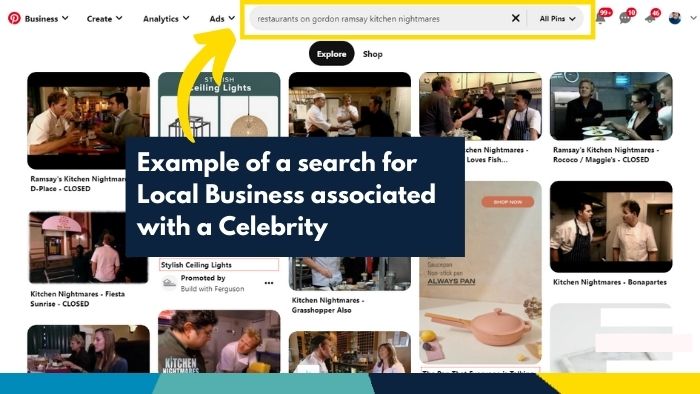
Trending Topic
Trending topics popular in search can attract visitors to your business for as long as the trend is ranking in search. Crystal shops or plant stores that sell locally through their bricks & mortar storefronts but attract visitors from outside the area as a result of the topic’s popularity are an example of trending topics generating beneficial Pinterest traffic for a local business.
Sites monetized for a global audience
Pinners are excited to discover your ideas, solutions, and products. Experience is a top priority for Pinterest. Non-local pinners arriving to your site and discovering you don’t have anything to offer them is a bad experience.
Ways local businesses can monetize to reach global audiences:
- digital products available online globally
- physical products shipped in your country or globally
- ads
- affiliate links
The Columbia Restaurant in Tampa, Florida is a local favorite with an online store selling their famous culinary goods nationwide.
Time Sensitive Content on Pinterest
Pinterest makes money from ads. The more time users spend on the platform having a great experience, the more ads are displayed and advertiser revenue increases.
If the users don’t have a good experience, they won’t come back.
And that means they won’t look at any more ads and Pinterest won’t make money.
Imagine you clicked on something you saw on Pinterest and it went to a broken link or a giveaway that was over and no longer open. Bummer!
That’s exactly the kind of experience that Pinterest does not want users to have.
And it won’t gain customers (or readers if you’re a blogger).
Time-sensitive content to AVOID publishing on Pinterest:
- Giveaways
- Events that do not repeat
- News
- Stocks, financial opportunities
- Sales, coupons, discounts that expire
- Anything with a deadline or expiration date
Time sensitive content lives on forever but your event or giveaway will end.
Pin evergreen content.
Update and make relevant any holiday, seasonal, and recurring event content that repeats annually.
For example, the Kentucky Derby is an annual sporting event whose pages (destination URLs) are updated annually. The updates make any pins from past years relevant and evergreen for years to come, even though the information on the pages will change.
Is my audience on Pinterest?
Check the demographics data on Pinterest for Business to determine if your audience is on Pinterest.
For example, men are one of the fastest growing audiences on Pinterest!

Finally, ask your audience if they’re on Pinterest saving ideas similar to your offer.
Next Steps:
Now you know your target audience is on Pinterest
They are looking for your solutions, offers, and ideas.
Next, you’ll need a Pinterest traffic strategy to send those pinners to your site.
Start with our free Facebook Community: Pinterest Strategy for Massive Traffic – with SMART Pin Pro™