Inside: Learn the five free ways to find Pinterest keywords and why they’re essential for helping your audience find your articles and products. Discover the differences between Pinterest SEO and SEO for Google and why you need to do both for maximum success.
When I started working with brands, I felt deep in my chest that I had to improve my video quality. The tilt of my tripod made my food and crafts look like they were slowly sliding off the table as the video progressed!
I heard of a method of making overhead videos called “Tasty style,” named after the Tasty website that featured “hands in pans” overhead cooking videos.
On professional video shoots, I saw chrome stands with a horizontal bar with cameras and lights mounted to them. This device is what Tasty must be using to make their overhead videos.
I typed “overhead shooting rig,” “Tasty video gear,” and “camera holding bar with floor stand” into Google and Pinterest and didn’t get any of the results I was expecting. Frustrating, isn’t it?
Was I dreaming that I’d seen this thing before? Was it a magical unicorn no one had yet invented?
To best help our ideal audience find what we offer, we’ve got to use their words in our content.
How do we find out their words?
And is this process different on Pinterest versus Google?
In this article, I’ll give you all the information and steps you need to find keywords on Pinterest successfully.
Table of Contents
First, let’s start with some basic definitions so we’re all on the same page:
- Pins are the “posts” on Pinterest. They contain an image or video and a link to your site.
- Destination content is the blog post or page your pin sends people to via the link on the pin.
- The destination URL is the link on the pin that leads pinners to your site, blog, or any other link you add to the pin.
- Pinterest boards are the “shelves” where your pins are collected and organized on Pinterest.
- The Account is the overall Pinterest account that holds all of your boards and pins in one place.
- A Pinner is a person using Pinterest.
Why Are Keywords Important on Pinterest?
Keywords are how pinners find our content and get to our site from Pinterest.
The process of identifying the words and phrases people use to find ideas and then including those words and phrases in our content so search engines can adequately label the content and serve it to the audiences looking for it is known as Search Engine Optimization (SEO).
These words or phrases are called “keywords.”
Marketers use Pinterest to generate free traffic. Without keyword research, pinners will not see the pins in search results and, therefore, can not click over to the destination URL.
Keywords are the cornerstone to generating free Pinterest traffic.
The first step in Pinterest SEO is identifying the keywords.
Pinterest Keywords are Essential to How Pinterest Works
We must first know how Pinterest works to understand why keywords are important.
Pinterest displays or “surfaces” pins in three locations:
- Search results
- Home feed
- “More to explore” or “More like this”
Pins displayed in the search results are shown when the pins have labels that match the keywords a pinner types into the Search Bar.
Pins in the home feed are shown based on how well they match the keywords associated with a pinner’s past interests and engagements.
The “More to explore” or “More like this” area below individual pins displays additional pins based on how well those pins’ keywords match the individual pins displayed and based on the pinner’s past interests and engagements.
Accurate labeling ensures pins surface appropriately and accurately on all Pinterest surfaces.
The better the labeling, the better the performance.
Pinterest uses keywords to make the labels. So keywords are the start to better performance on Pinterest.
For example, a pinner might search for “online business ideas.” Pins, boards, and accounts using the keyword “online business ideas” or other related keywords will surface on Pinterest in those searches. Pins without these labels won’t appear even if the content at the destination URL is incredible.
Why Some People Skip Pinterest Keywords Research
Researching Pinterest keywords takes time. There are no tools to speed up the process of Pinterest keyword research. Some tools offer “Pinterest SEO”; however, it’s not the SEO we consider when considering Google SEO.
- KeySearch uses the same process for keyword research as is available for free to anyone on Pinterest. And when I tried it, it didn’t work.
- Keywords Everywhere is a browser extension that overlays Google search data on Pinterest searches, not Pinterest data.
Treating Pinterest like social media rather than a search engine results in leaving keyword research to the end after the article is published; at this point, bloggers or content creators are ready to move on to the next project and don’t want to invest in creating high-performing pins.
Some marketers focus on the pin graphic or image more than the words on the image. Pinterest uses AI and machine learning to “read” the graphic to determine the content. However, this is only one of many signals Pinterest uses to determine labels for pins.
Skipping keyword research is the worst mistake on Pinterest because keywords directly impact pin performance.
The Impact of Pinterest Keywords on Pin Performance
Pin performance is directly tied to the accuracy of keywords and thoroughness of SEO on your destination content and pins, boards, and accounts on Pinterest.
Using keywords on accounts, boards, and pins allows Pinterest to understand better what they contain and then refer pinners interested in that content to your pins and your site.
Pinterest maps pins to interests using keyword information to assign labels to the pins, the boards, and accounts.
To ensure Pinterest has the most accurate information to determine the label, marketers can intentionally use keywords on pins, boards, accounts, and destination content to help Pinterest best understand the topic.
This processing of intentionally labeling pins, boards, and accounts with keywords is called SEO or “optimization.”
When I started optimizing my pins and boards for the keywords that describe the content of the boards and pins, my Pinterest traffic soared, growing 1800% in just six months.
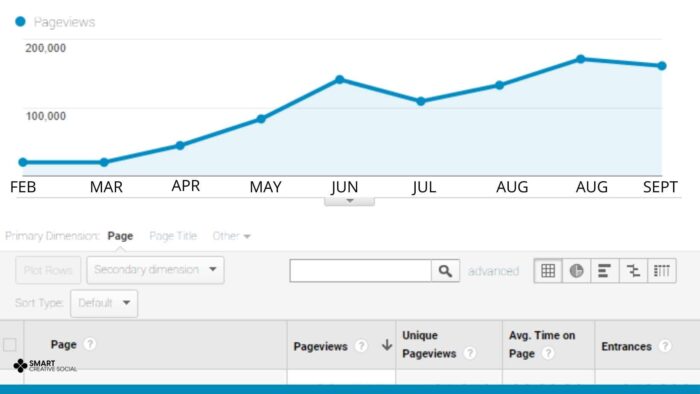
What’s the Difference Between Google Keyword Research and Pinterest Keywords?
A common question I ask in blogger groups that gets a fiery response is: “Google or Pinterest?”
Using the exact keywords from Google tools or Google-based research on Pinterest saves time, yet pinners search differently on Pinterest.
Pinners start their search for solutions on Pinterest, and 97% of top searches are unbranded. At the same time, Google searchers will make queries about specific brands.
For example, based on Google keyword research, my gravel patio post should focus on keywords about gravel patios. I discovered new keyword combinations on Pinterest that have yet to appear in my Google-based research.
Keywords identified using Google-based tools indicate how people search on Google.
Keywords sourced from Pinterest reflect how people search on Pinterest.
Do both Google and Pinterest SEO. Use the keywords from Google as a jumping-off point to start your Pinterest keyword research.
5 Free and Easy Ways to Find Pinterest Keywords
There are five free methods for researching keywords on Pinterest:
- Search Bar Autocomplete
- Keyword “Bubbles”
- Related Searches
- Chrome incognito window on your pins
- Chrome incognito window on top pins
All of these actions are free and accessible directly on Pinterest. You’ll need the Chrome browser for the Chrome incognito window methods.
Pinterest Search Bar: The Easy Way to Start Keyword Research
Keyword Research all starts with a seed word or phrase. For example, suppose I want to see what keywords people use to find information on “banana bread.” In that case, I’d start by typing “banana bread” into the Search Bar on Pinterest.
First, identify the seed word or phrase. Then, type those words into the Pinterest Search Bar.
After typing the words into the Search Bar, a drop-down menu will show Autocomplete keyword suggestions. The Search Bar is the first place to gather keyword ideas.
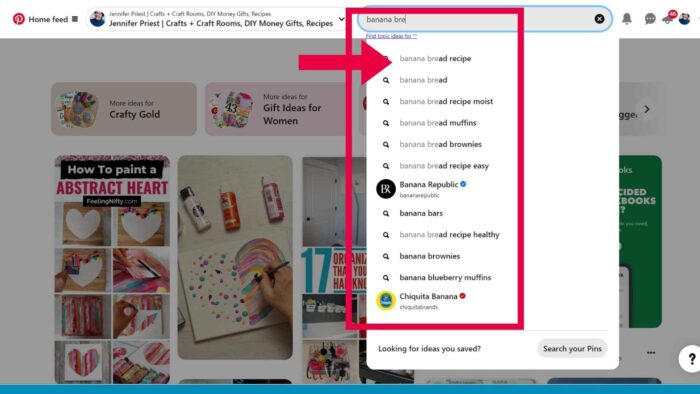
Next, click “Enter,” and Pinterest will display the Search Results page. If there are more keyword combinations, Pinterest displays these as Keyword “Bubbles” under the Search Bar and above the search results. This is the second place to gather keyword combinations.
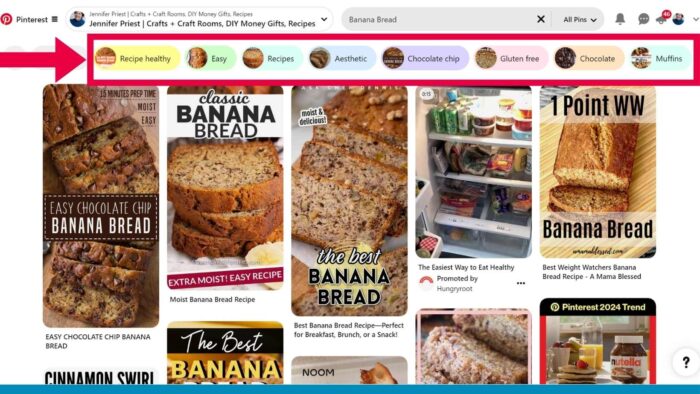
Next, scroll down the search feed results page. Between results, Pinterest may insert a column of 5-6 tabs with additional keyword suggestions related to this search. The suggested keywords listed under the heading “Related searches” are the third place to find free keywords on Pinterest.
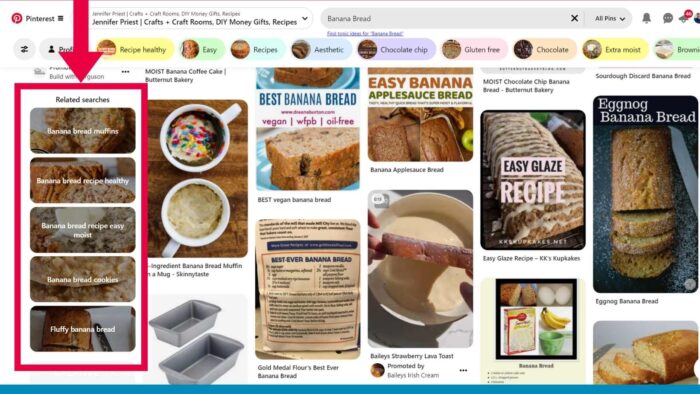
The following two keyword research methods involve using an incognito window in the Chrome browser.
The Expert Secret to Identifying Missed Keywords on Your Pins
Pinterest may label existing pins with keywords not used on the pin. Pinterest identifies these keywords using machine learning based on user behavior, other pins, and many other factors.
We can see the keywords Pinterest has associated with a pin by opening up the individual pin URL in an incognito window in a Chrome browser. The keywords appear as labels in grey bubbles underneath the pin description.
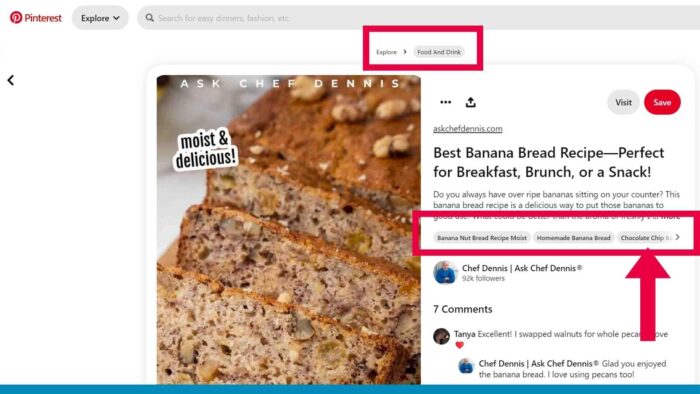
Gather additional information for SEO purposes from the breadcrumbs at the top of the screen, such as the category Pinterest has categorized the pin within.
Identifying Keywords from Competitors’ Pins
We can use the same incognito window process to identify keywords from competitors and top-performing pins.
Let’s say you search for “banana bread”. Pinterest shows a page of search results. The results shown at the top of the page are typically the results Pinterest deems best match your intent.
Copy the URLs of the pins at the top of the search results, paste the URL in an incognito window in Chrome, and inspect their keywords to discover keyword possibilities to use on your pins.
What About Advanced Pinterest SEO?
For more advanced users, Pinterest Trends, the Pinterest Campaign Creation tool, and other tools can help identify more keywords. I cover how to use these advanced techniques in my program, SMART Pin Pro.
Get started in SMART Pin Pro with our free masterclass.
How to Do Keyword Research on Pinterest
Follow these steps to do keyword research on Pinterest using the five free methods shared above:
- Open Pinterest and go to the Home Feed.
- Type your best guess for the keywords into the Search Bar.
- Note the keyword combinations suggested in autocomplete. Press enter.
- Note the keywords displayed in keyword bubbles under the search bar.
- Scroll down in the feed and note any keywords in the stack of keyword suggestions under the “Related Searches” heading.
- Identify the pins at the top of the search results.
- Click on each pin to open it in its own window. Copy the URL from the address bar.
- Open a new incognito window in Chrome.
- Paste the URL into the address bar in the incognito window.
- Note the keywords displayed under the pin description and in the breadcrumbs above the pin.
Open any of your existing pins to identify keywords you were unaware of and that Pinterest has assigned to the pin.
Watch the step-by-step tutorial for how to find Pinterest keywords on Youtube:
Frequently Asked Questions About Pinterest Keywords and SEO
Can I use the same keywords on Pinterest as I use for Google SEO?
Avoid using the same keywords on Pinterest as on Google is a good idea. Use Google keywords as seed words or phrases to begin your research on Pinterest. Your blog posts or content at the destination URL should include both Pinterest and Google keywords.
Is there a keyword tool specifically for Pinterest?
No, there are no true keyword research tools for Pinterest. Learn about tools that promise to help with Pinterest SEO. No tools are necessary for Pinterest keyword research.
How can I find the search volume for Pinterest keywords?
You can gain insights into the search volume for some keywords on Pinterest by using the Campaign Creation tool for advertisers on Pinterest. We cover this advanced technique in our program, SMART Pin Pro.
Are hashtags the same as keywords?
No, however, Pinterest hashtags may be based on keywords. Do not use hashtags to keyword stuff pin descriptions and titles; it’s spammy and could negatively affect your account.
What Questions Do You Have?
The best place to get answers is my Facebook group, with over 5000 other bloggers, marketers, and online businesses using Pinterest for organic traffic. I share tips, video training, and more every week.
Plus, you can ask questions and get answers.
Join “Pinterest Traffic Strategy” for free now.
Did I Ever Find What I Was Looking For?
A few years later, I found out the proper name of the “overhead video stand”. No unicorn.
I learned its name in a conversation with a video pro at a conference; it was called “c-stand with boom arm.”
I’d never have found it using the words I knew! The film industry product sellers were using their jargon to describe the product.
Once I had that “overhead shooting rig,” my home video studio allowed me to make over 500 professional videos for myself and brands.
Now, typing those words into Google or Pinterest shows a wide assortment of c-stands with boom arms in the search results. Maybe they learned something about SEO along the way.
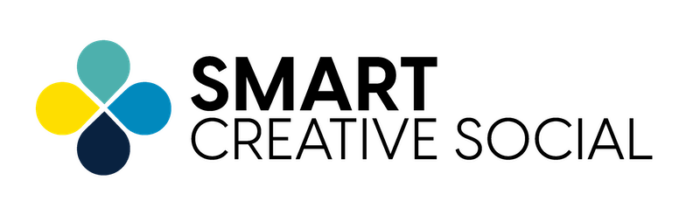





Awesome share. I got to know some new ways to get some high value keywords.