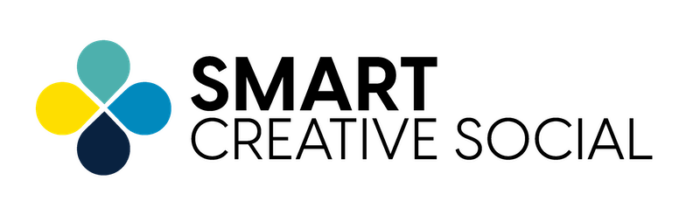UPDATE March 2021: Hashtags are no longer functional on Pinterest:
- hashtags cannot be clicked on Pinterest
- Pinterest best practices no longer reference using hashtags
The article and all recommendations below this point were originally published in October 2020.
Hashtags have been functional on Pinterest for just over 3 years now. There’s a lot of confusion about how to use hashtags, why to use hashtags, and if they even work to get results on Pinterest.
I’ve been using hashtags on pins since the day Pinterest announced the feature. The way hashtags function on Pinterest and the results you can expect have changed significantly since Pinterest activated hashtags on the platform.
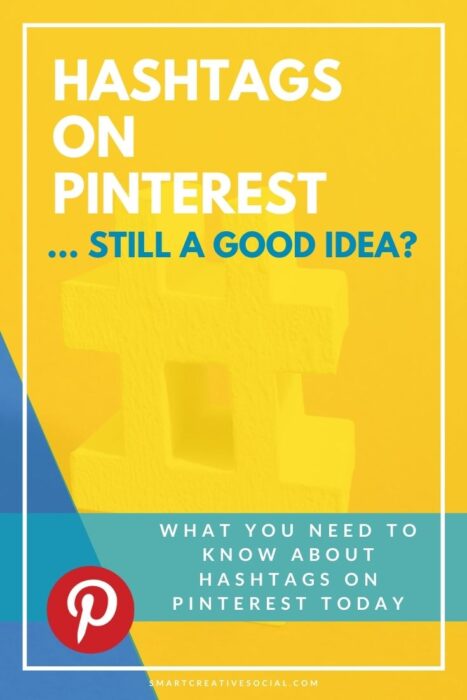
How hashtags worked on Pinterest in the past
You might be wondering why I’m bringing up how hashtags worked in the past if that’s not relevant today for Pinterest.
You’ve landed here because you are looking for information about how to use hashtags on Pinterest today.
I bet you’ve encountered a lot of information about hashtags that’s:
- not dated
- you’re not sure is relevant now
- used to work but isn’t getting results in the same way
I wrote about hashtags from the very beginning … read this to see how Pinterest hashtags worked in the past.
First, let’s talk about the data behind whether or not hashtags work to generate traffic from Pinterest:
Performance of Pins With and Without Hashtags
Beginning in Fall in 2018 I launched an experiment to track pin performance comparing pins with hashtags versus pins without hashtags.
I found that pins with hashtags ranked in search faster than pins without hashtags, generating traffic to the site quickly.
After 1-3 months, the pins with hashtags had diminished returns and performance continued to decline over time.
Pins without hashtags performed better over the long term, with improved traffic after 4-6 months from publication of the initial pin.
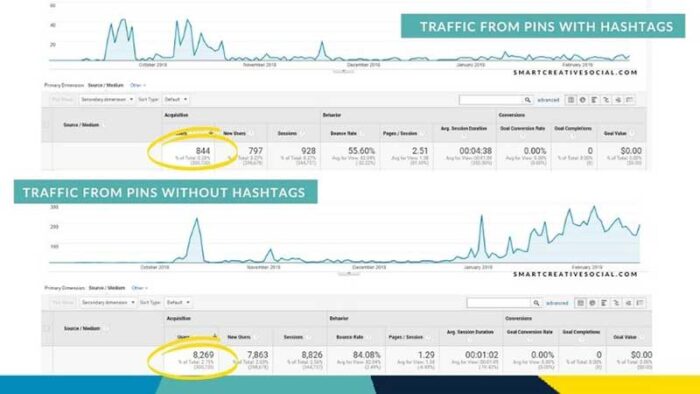
I observed that pins without hashtags generated 10x the traffic of pins with hashtags 6 months after publication.
As a result, I gave this advice regarding hashtags:
- Hashtags – use for a short-term boost in traffic and to help Pinterest better understand the content of the pin, quickly
- No Hashtags – create a number of pins without hashtags to generate traffic in about 4-6 months
Keep reading to see what advice I give regarding hashtag use on Pinterest today.
Hashtag Tactics That Don’t Work
I’m going to review the most popular hashtag tactics that I get asked about for Pinterest and that I’ve seen shared so that you can be clear on which tactics to avoid and why they are no longer relevant.
Here’s a list of hashtag tactics that are no longer effective on Pinterest:
Branded Hashtags
A branded hashtag is your brand name all together as one phrase with the pound sign (#) front for example, #SmartFunDIY.
I was an early proponent of using branded hashtags to get more attention on your content from the search feed.
Branded hashtags have little value as a tactic on Pinterest today.
Why branded hashtags worked in the past
Hashtags appeared as blue text and were clickable within the pin description and sometimes were clickable in the search feed directly below the pin image until 2019.
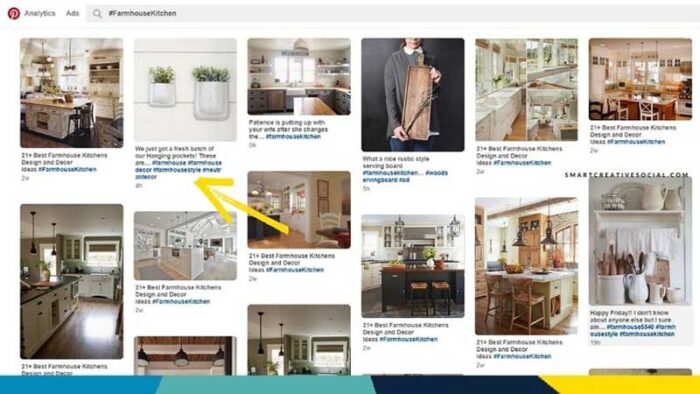
Clicking the hashtag would generate search results of all pins with that hashtag, in reverse chronological order showing the newest pins at the top of the feed.
Usually the first three to five hashtags were visible and the rest were hidden behind ellipses.
The advice was to put the branded hashtag at the beginning of your block of hashtags. If a user was going to click any of the hashtags it was believed most likely they would click the first one. Placing the branded hashtag first ensured that it would be shown and not hidden behind the ellipses.
Why branded hashtags don’t work the same way now
Hashtags no longer show up blue in the search feed and are no longer clickable. Since the hashtags are not clickable they won’t generate a search results feed for that hashtag.
Searching the hashtag will not generate a hashtag search results feed either; rather it generates a search result for the keyword contained within the hashtag.
Branded hashtags can still be useful to help identify content stolen from your account. Spammers are scraping your pin images and the pin description, which would include your hashtags if you’ve been using them. The branded hashtag acts as a label in this case to help you easily identify your content.
Here’s how:
- Add brand hashtags to your pins.
- Search for your branded hashtag to bring up all of your pins with your brand name in them.
- Within the search feed you can see the URL that the pin is pointing to. If it’s not yours, then you can follow these steps to deal with the stolen content.
Pursuing stolen pins is a heavy investment for little ROI in my opinion, so we no longer use branded hashtags in our own practice.
Using Popular Hashtags to Show Up in Hashtag Searches
Marketers turned popular keywords into hashtags in an effort to get more attention on their pins.
Pinning from Instagram resulting in trending Instagram-based hashtags indexing on Pinterest, which some marketers tried to incorporate in their pins.
Why using popular hashtags got results in the past
Hashtags were clickable and displayed in the search feed just under the image, resulting in clicks of the hashtags direct from the search feed.
Why popular hashtags don’t yield results today
- People don’t search hashtags on Pinterest, instead using keywords and keyword phrases.
- Hashtags are no longer clickable on Pinterest and are no longer displayed on pins in the feed.
- As a result, there’s no longer a hashtag search results feed for these hashtagged results to surface within.
Pinning pins with hashtags frequently
As I started adding hashtags to my pins and client pins, I observed that traffic began to increase dramatically and quickly.
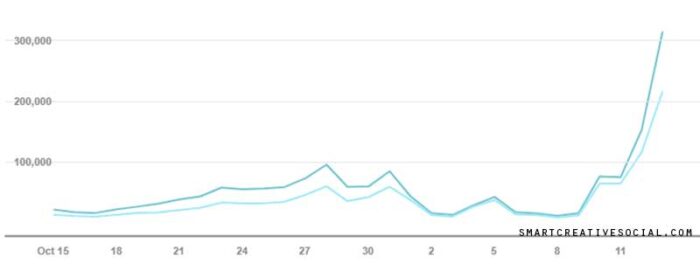
Other marketers observed similar behavior and concluded that pinning pins with hashtags frequently would generate a more drastic increase in traffic in the short-term.
Why pinning pins with hashtags frequently worked in the past
- The hashtag feed was chronological
- Users could click a hashtag and all of the results would show up in one feed chronologically
- The more frequently you pinned content with a specific hashtag, the more often your content was shown at the top of those search results
Why pinning frequently with hashtags does not work now
- There’s no longer a separate hashtag search results feed
- Pins are no longer shown chronologically – they’re now shown based on a combination of recency, relevancy, and intention based on keywords and user behavior, among other factors
- Pinterest considers repeatedly pinning the same pin over and over frequently to be a spammy experience for the user which can put your account at risk for diminished reach or suspension
Editing pin descriptions to add hashtags
In the past, editing the pin description to add hashtags would push that pin up to the top of the search results for that hashtag
Why editing pin descriptions to add hashtags is ineffective now
There’s no longer a hashtag search results or feed for these pins to be displayed in after edits are completed.
Editing pins no longer pushes that pin up to the top of a chronological feed, which does not exist in any place on Pinterest today. In fact, editing pins does little to change a pin’s performance and gives very little ROI when compared to creating a new pin.
Additional hashtag tactics that are no longer relevant today
There are tons of hashtag hacks and tactics that you’ve probably found during your search for how to use hashtags on Pinterest. The large majority of them can be avoided.
Here are some examples of more hashtag tactics to avoid:
- Hashtags in Pin Name – these aren’t clickable and can make the pin appear spammy
- Editing your profile name to include hashtags – again, these are not clickable and may make your account look spammy
- Hashtag stuffing – adding a block of hashtags as you might in Instagram, similar to keyword stuffing, which looks spammy and does not improve experience or results
How hashtags work on Pinterest Today
Pinterest treats hashtags as keywords.
Head to Pinterest right now and type a hashtag in the search bar and press enter to generate search results. Notice that the Pinterest search results for this hashtag are the same as the search results for the keyword alone without the “#” in front.
Users search with keywords and not hashtags. Pinterest generates search results with keywords and not hashtags to reflect this user behavior.
How do you find keywords on Pinterest? Start here.
How to use hashtags on Pinterest today
Knowing that Pinterest treats hashtags the same as keywords, we can use hashtags as an additional indicator to communicate the content of our pin to Pinterest.
Pinterest uses the following indicators to understand the content of a pin:
- Board Name and Description
- Pin Name and Description, including Hashtags
- Pin Image
- Content of destination URL
- among others …
If you pin is well-optimized, Pinterest likely has enough information to determine the content of the pin whether hashtags are used or not.
Should I Use Hashtags on Pins?
I am no longer advising that hashtags be used on pins.
I’ve seen diminishing returns in our own tests when comparing performance of pins with hashtags to pins without hashtags.
- Hashtags can make content appear spammy on Pinterest
- Hashtags are not clickable
- Pinterest doesn’t generate results for hashtag when it is searched
- That space in the pin description can be better used and optimized to feature more relevant keywords
But I Still Want to Use Hashtags!
You’re not alone in your choice to continue to use hashtags on Pinterest.
Before you embark using hashtags on Pinterest as a tactic, get clear on what result you’ll expect as an indicator of success.
I recommend testing both pins with hashtags and pins without hashtags, using UTM codes to track and compare the performance of each type of pin.
Not sure how to use UTM codes on your pins? We teach this in my program, SMART Pin Pro™ (click here for details).
What has your experience with hashtags on Pinterest been?
Please share in the comments below.
[thrive_2step id=’3951′]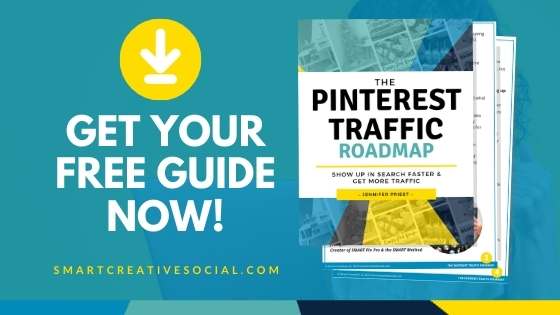
Ready to develop a real Pinterest strategy?
Start with my free Pinterest Traffic Roadmap. [thrive_2step id=’3951′]Click here to get started.[/thrive_2step]