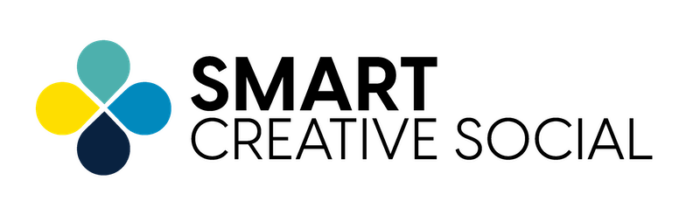Affiliate marketing is a great way to make income on your blog, website, and via social media however, I see many people give up after just a few weeks or months. Don’t give up! Affiliate marketing is like building a road from one city to another; it gets easier the more you do it and as you build the “road” (the library of links on your site) you get closer and closer to making the connection between the cities (making the sale with your readers). You can throw down a few bricks and call it done when building a road but it just won’t work if you don’t take the time to do it well and do it right. The same goes for affiliate marketing; you can’t just throw down a few affiliate links and expect money to roll in. Affiliate marketing is an income strategy for the long haul, the long game in your business.
This page lists the resources I recommend and use to manage my affiliate marketing strategy. Of course, I wouldn’t be a good affiliate marketer if this page didn’t include affiliate links! When you click the links below, I receive a small commission from the purchases you make. This helps pay the bills so I can keep this site going with all kinds of amazing free information that helps you in your business. So yes, please click and buy, click and BUY!
Additionally, I am going to share the basics of affiliate marketing and why it is a viable revenue stream for your blog or business.
What is affiliate marketing?
Affiliate marketing is a way to market products where a company pays others a commission when they help the company sell a product via a unique link.

Online sellers set up affiliate programs that pay a commission to people who help them sell products. These people are called “affiliates” or “publishers”. Some programs call their affiliates by another name, such as “Amazon Associates”. By signing up for an affiliate program from a seller, you agree to help the seller sell their products by promoting their links according to the rules they’ve set up. Some sellers run their own affiliate programs and you can join them from their site while others hire a network to manage the affiliate program for them. I’ve included a list of networks further down on this page.
When you apply to join a network you’ll have access to become an affiliate with any sellers who work with the network. For example, through one network I am an affiliate for the brands Sizzix, PicMonkey, and Scrapbook.com, which are all very different companies. Some networks offer free training and some have account managers who can help you develop an affiliate marketing plan for your blog, problem solve when you encounter challenges, and help you get into programs you might not have been approved for when you first applied.
To find out if a seller has an affiliate program, do an online search for “seller name + affiliate program”. For example, if you google “Amazon Affiliate Program” you’ll see the “Amazon Associates” program in the results. Sign up for the program. When you get approved, you’re ready to start generating links. Review the program terms to make sure you’re placing links on platforms allowed by the program.
Link Shorteners
Link shorteners are great for making long ugly affiliate links look “pretty”. Check the program terms BEFORE shortening your links. Some programs, like Amazon Associates have their own internal link shorteners and do not allow you to shorten their links on your own. Shortening links can also affect the tracking for your commissions so use link shorteners with caution and after checking with the affiliate program terms.
Pretty Link Lite and Pretty Link Pro
Pretty Link Lite and Pretty Link Pro are WordPress plugins that allow you to create custom “pretty” links. Many affiliate links are long and, frankly, look ugly. Pretty Link’s plugins allow you to change a link from looking like a bunch of gobbledygook into a “pretty” link with your domain name as the main url followed by whatever you want to call the affiliate link. For example, I can change an affiliate link for “blue mason jars” that looks like like a string of letters and numbers into jenniferppriest.com/blue-mason-jars, which is easier to type, easy to remember, has SEO value with the key word phrase “blue mason jars”, and looks “pretty”.
Pretty Link Lite is the free version of the Pretty Link plugin. This version allows you to change links as described above and that’s it. If you want access to analytics, the ability to search your links, and many more features, I recommend Pretty Link Pro, which is the premium version of the Pretty Link Lite plugin.
bit.ly and Custom URLs for bit.ly
bit.ly is a link shortening tool. You can shorten long, ugly affiliate links into short links beginning with “bit.ly”. In addition, you can create a custom bitlink using your own branded domain name. You might have seen brands with urls using their brand name as a short, easy to remember link which leads to a longer url when you click. For example, for jenniferppriest.com, I have set up a custom bitlink using the domain name justjp.co. When I shorten links in bitlink, it now looks like justjp.co/blue-mason-jars instead of bit.ly/(a bunch of indiscernible stuff) or amazon.com/(a bunch of indiscernible stuff).
bit.ly is free but only up to a limited number of links; 5000 bitlinks and 500 branded bitlinks per month as of the writing of this page. If you are aggressively using affiliate links and using bit.ly to also shorten your blog post links for linky parties, social sharing groups, reporting to brands on sponsored posts, and other uses where you want to track the clicks on that link, then can purchase the Bitly Enterprise package which starts at a premium price of around $900. This package also adds you branding to any of your links that are shortened by OTHER uses. For example, if another blogger links to my blog in bitly, their link will automatically be shortened to look like justjp.co. The analytics tools also dig much deeeper than the free version of bitly, however, it is really pricey if you are thinking of just using it for affiliate links. I mention it because in the past, bitly offered most of these features for free and you might be thinking of the same bitly of 2 years ago – I want to make sure you know it has changed.
Advantages of Using Link Shorteners
Both Pretty Link Pro and bit.ly will track clicks to your links and show performance over time, which is really great if you are trying to see which items your readers love most and which they never click. This can inform your affiliate links strategy for the future. You can also compare the analytics from bit.ly or Pretty Link Pro to those of the affiliate site. It’s a great way to see if you’re getting credit for all those clicks and sales! If your numbers from bit.ly or Pretty Link Pro don’t match what the affiliate network or site says you’re receiving as far a clicks, then you can start a troubleshooting process with the affiliate company to see why your links are not tracking on their end. This is a great way to avoid losing money on clicks that aren’t counted.
Link shorteners can help you build a library of affiliate links that you can use later. For example, if I use several brands or types of scissors over and over in my blog posts, I can add the tag “scissors” to those affiliate links in the link shortening tool. I can type “scissors” in search on the tool and find all of my scissors affiliate links in one spot.
Affiliate Networks and Sites
This is a list of affiliate networks I recommend. Click the links to join each network:
- CJ
- Share A Sale
- Rakuten (formerly LinkShare)
- FlexOffers
- Click Bank – offers mostly ebooks and digital products
- eJunkie – offers mostly ebooks and digital products
This is a list of affiliate programs for specific retailers I recommend. Click the link to join each network:
- Amazon.com
- Target.com
- Walmart.com
- Cents of Style (via Share A Sale)
- etsy’s affiliate program